I will assume that if you want to do this you have a BitBucket account already set up and you have, or will soon have, a GitHub account. The GitHub account is only used temporarily.
Step 0. BitBucket
Rename the convertee BitBucket repo, unless you will give the new git-i-fied version a different name. Click the gear icon in the left hand panel on your repository details page to get to the repo settings page where this can be achieved.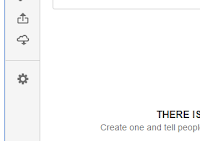
Edit the repo name and click the large 'Save Repository Settings' button.
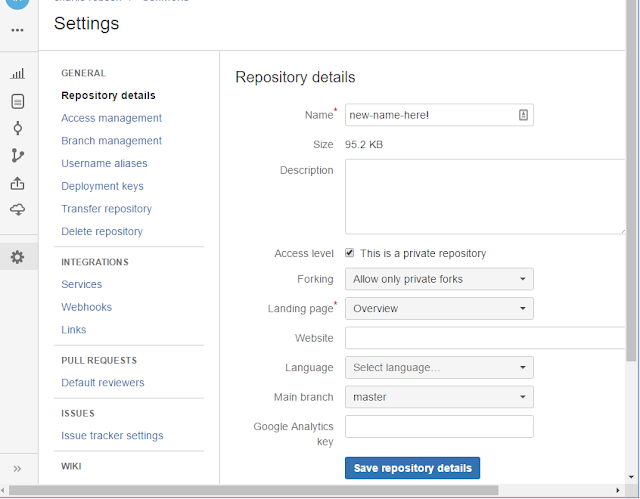
Step 1. GitHub.
Click on the '+' icon at the top right of your GitHub home page.Select 'Import Repository'.
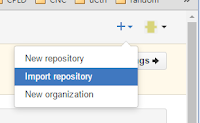
Enter the URL of the BitBucket repo you wish to convert.
Give a name to the GitHub copy. Choose anything, it won't live for long.
Begin the import by clicking the big green button.
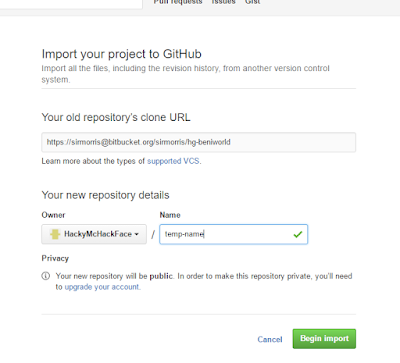
You may be prompted to enter your BitBucket credentials. GitHub will not store these.
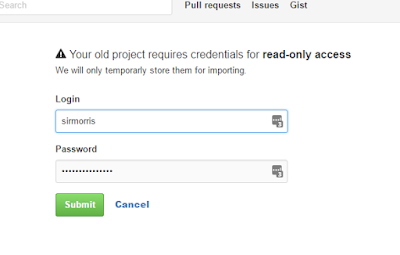
The repo will now be imported.
If there are questions about contributors, you can safely ignore them if you wish.
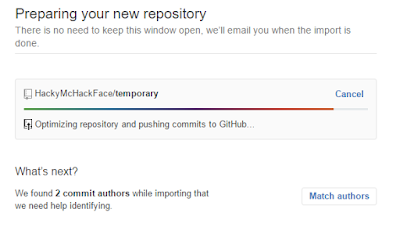
Step 2. BitBucket.
Select the Repositories button in the menu at the top of the page, and choose the Import option.Enter the URL of the newly created GitHub repo.
Nominate a new name for the converted repo.
Click the 'Import Repository' button.
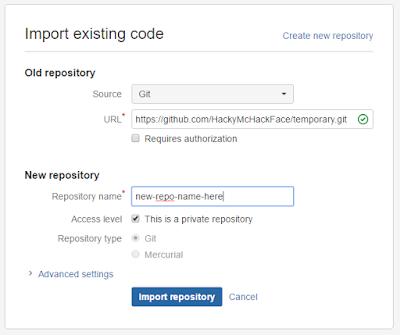
Machinations!
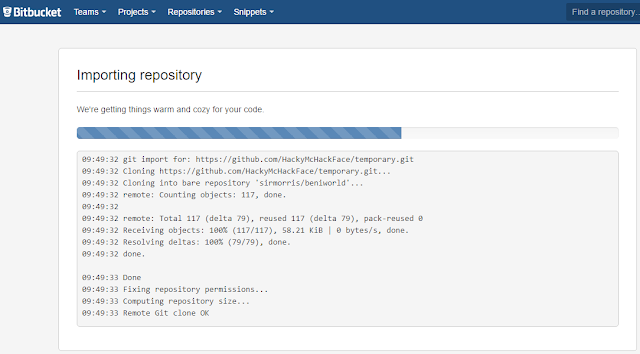
And that's it! This process has worked for me quite successfully on a number of projects.
May the Petits Fours be with you.




No comments:
Post a Comment